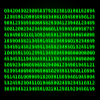

| Index |
| Change log |
| FAQ |
| Screenshots |
| Download |
Index
How to build QccryptUnder GNU/Linux
Under Windows
Under Windows
Known problems
How to build Qccrypt
Under GNU/Linux
You need at least QT 5.15.0 libraries and g++ compilator.
$ qmake -config release
$ make && sudo make install
Under Windows
You need at least QT 5.15.0 libraries and MinGW.
To build Qccrypt with the command line, open the Windows Command Prompt, go to the Qccrypt sources folder and type "qmake", then "make".
You can install it after compilation using the "make intall" command from the Windows Command Prompt with Administrative rights.
You need at least QT 5.15.0 libraries and g++ compilator.
$ qmake -config release
$ make && sudo make install
Under Windows
You need at least QT 5.15.0 libraries and MinGW.
To build Qccrypt with the command line, open the Windows Command Prompt, go to the Qccrypt sources folder and type "qmake", then "make".
You can install it after compilation using the "make intall" command from the Windows Command Prompt with Administrative rights.
How to install Qccrypt
Under Debian GNU/Linux and all derived distributions (Kubuntu, Ubuntu,...)
In a Terminal, go into the folder containing the debian package then enter the following command line if you want to install Qccrypt 0.3.1 on i386 processor architecture:
sudo dpkg -i qccrypt-0.3.1_i386
If error messages appear concerning missing dependencies, enter the following command line to install them:
sudo apt-get -f install
Under Windows
Double-clic on the Windows Installer package (qccrypt-0.3.1.msi for example) and follow installation instructions.
Known problemsIn a Terminal, go into the folder containing the debian package then enter the following command line if you want to install Qccrypt 0.3.1 on i386 processor architecture:
sudo dpkg -i qccrypt-0.3.1_i386
If error messages appear concerning missing dependencies, enter the following command line to install them:
sudo apt-get -f install
Under Windows
Double-clic on the Windows Installer package (qccrypt-0.3.1.msi for example) and follow installation instructions.
Problem : When you
launch the compilation under Windows, you have this error message :
C:\MinGW\bin\..\lib\gcc\mingw32\3.4.2\..\..\..\..\mingw32\bin\ld.exe: cannot find -lqtmaind
collect2: ld returned 1 exit status
Solution: Under Windows, QT is installed only in release mode. If you wish to compile your project in debug mode, you need to compile QT in Debug mode. To do this, click on "Start Menu", "Programs", "Qt by Trolltech v4.x.y (OpenSource)", "Qt 4.x.y (Build Debug Libraries)".
Caution : this could take several minutes (30 minutes on a Pentium M 1 Ghz laptop computer) !
C:\MinGW\bin\..\lib\gcc\mingw32\3.4.2\..\..\..\..\mingw32\bin\ld.exe: cannot find -lqtmaind
collect2: ld returned 1 exit status
Solution: Under Windows, QT is installed only in release mode. If you wish to compile your project in debug mode, you need to compile QT in Debug mode. To do this, click on "Start Menu", "Programs", "Qt by Trolltech v4.x.y (OpenSource)", "Qt 4.x.y (Build Debug Libraries)".
Caution : this could take several minutes (30 minutes on a Pentium M 1 Ghz laptop computer) !
return to index